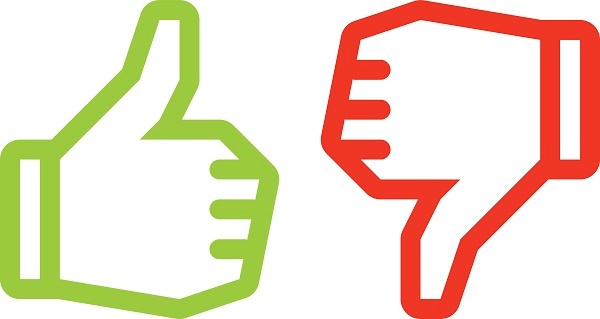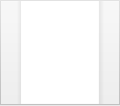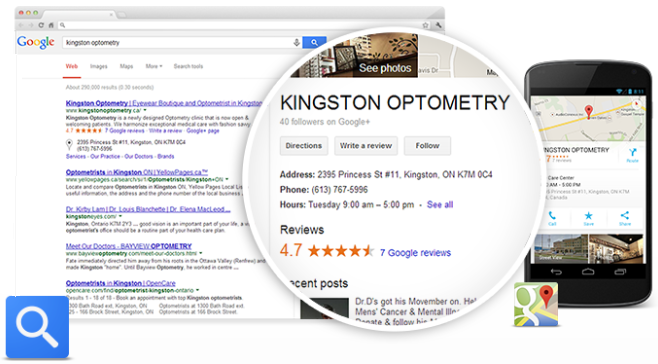
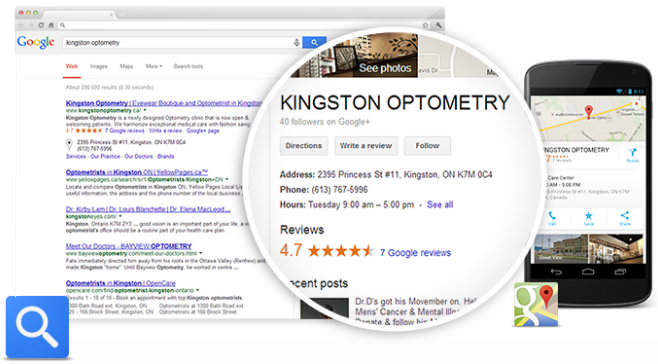
If you were to ask Google
“how can I help my website compete better in the search results?”
you’d likely get their standard response of
“focus on providing excellent, relevant content”.
They’re not wrong. In fact they’re absolutely right, but that advice is not particularly helpful. Is it? So, what is helpful? The following 10 strategies will help you improve your organic SEO. (You’re welcome.)
1) Include Images on Your Product Pages
Having images on your product pages not only improves user experience, they’re also an additional opportunity to send information about your product directly to Google. By adding relevant alt image tags, image file names, and captions – all with important keywords, you’ll help your product page rank better for those keywords and their variations.
2) Get External Links Directly To Product Pages
Getting links from other websites to your website is a vital SEO activity, but to get your product pages ranking well, you need to do more than get links to your homepage. You’ll need to get links from relevant sources to point to your actual product pages. In general terms, the more relevant links you get to a product page, the better that page will rank in the search results. (Also read our article on Google Will Ignore Your Link Building Efforts Unless You Focus on Quality)
3) Properly Describe Your Products
Sometimes companies are too brief when they describe a product. Perhaps all they include is why it’s different from the other products they offer. Perhaps they simply include a few simple specs because they assume their target market doesn’t need to know more. If, however, it’s important for the product page to rank well, it’s best to take a step back and tell a wider version of the story. Discuss the problem your product solves, include the features and benefits, use a variety of keywords related to the product, and give the page’s visitors a compelling reason to buy the product. It’s important to remember that every page on your website is a potential landing page, therefor, for every page, you should endeavor to create content attracts people.
4) Add Customer Reviews and Ratings to Your Product Pages
Google knows that these provide a good user experience so they’ll reward businesses for it through higher rankings. For some industries, such as hotel accommodation, ratings even show up along with your search result, which really makes your search result stand out. It’s therefore worth brainstorming with your marketing people on how to encourage your customers to provide reviews and ratings. Furthermore, the presence of favorable reviews and ratings will boost your sales.
5) Encrypt Your E-Commerce Pages
When purchasing over the internet, there’s a definite advantage to your personal information being sent securely. Many e-commerce websites do this properly. You can tell it’s secure when the URL begins with https. But unfortunately, not all e-commerce websites implement this, so Google has added this as a ranking factor to better promote sites that are secure over those that aren’t. Furthermore, after implementation, you may find your sales improving because people who spot the https, and recognize its significance, now find your website more trustworthy.
6) Include Location-Specific Keywords
Ensure you mention your target geographic area on all your product pages and, whenever possible, try to include as many variations as possible, such as city abbreviations, and specific areas as possible, such as neighborhood names and even postal codes.
7) Claim or Create Your ‘Google My Business’ Page
‘Google My Business’ is the most recent name for Google Plus business profiles. Google automatically set up a lot of these for businesses. Many of them have never been claimed, and a significant portion of these have either outdated or incorrect information. Start by looking for yours. If you find it, there’s an option to claim it, and this gives you the ability to manage the content. If you don’t see an existing one, create one. Use as many fields as possible regarding your location, phone number, business hours, and company description. Keep in mind you can add links to your product pages from within the description. Also add some flattering images. Many companies disregard ‘Google My Business’ because it’s not as prominent a social network as Facebook or Twitter, which is correct, but they’re overlooking the SEO potential for local businesses. Often, when people search for local businesses, Google will show ‘Google My Business’ listings within the regular search results, and often this is accompanied by a map with pins for each business. Being here is can really drive traffic. Also, it will be possible that when people search specifically for your business, they’ll see a prominent “knowledge card” to the right of the search results. This is all about your business, includes either images or a map, and can really contribute to the perceived status of your business. Furthermore, if you can promote ratings, as was previously recommended, they’ll have an opportunity to appear in these places too. (Also read our article on Google Will Ignore Your Link Building Efforts Unless You Focus on Quality)
8) Be Consistent With Your Contact Info
It’s not an exaggeration to say that “Google Sees All and Knows All”; at least in regards to what’s on the internet. With this in mind, make sure your business name, address, and phone number are consistent throughout your website, across your social media profiles, and in references on other websites such as local directories.
9) Communicate Directly To Google through Schema
You can add background code to your website in the form of “schema”, which will provided information that Google wants to know. For starters, you can clear up any ambiguity as to who your website actually represents by adding schema that includes your business name, address, and phone number. You can then go on to add various types of information such as business hours and even holiday hours. Moreover, there’s schema for specific types of local businesses such as restaurants, dry cleaners, and legal services. Not only will providing this information give Google a better idea of who you are, it may also allow them to display this information prominently in their search results and in their Google maps. This is proven to lead to higher click-throughs, which means more visitors, and more opportunities for sales.
10) Keep “Local” In Mind When Creating Content
If you serve a local market, make sure you write about that fact while you’re creating your various web pages, especially your product pages. Whenever possible, include it in your H1 and H2 headers, your title tag, your body content, and your image alt tags. Furthermore, it’s beneficial to get links from local websites and get reviews from local review sites.
In Conclusion
These strategies should not be considered tricks or hacks, they’re simply ways to generously provide information that’s relevant to your target market. This in turn, gives your website, and its product pages, the best chance of ranking well in Google. And this, in turn, helps your target market find you easier. So, there you go – I told you this would be helpful 🙂