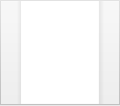Content management systems such as WordPress are an asset for managing your blog. From one interface, you can do everything possible to make sure your blog is running smoothly.
Unfortunately, even a well working system has posts slip through the cracks, either from an unfocused strategy, still trying to establish what works best, or simply due to a lack of maintenance. Any well-populated blog will eventually collect issues, and if left unchecked your blog could become an impossible to navigate behemoth that leaves readers frustrated instead of seeing you as a thought leader.
With spring officially starting (even if it might not look that way outside), what better time to get your blog in tip-top shape? Here are some key areas to focus on, to get the most polish for your elbow grease.

#1- Purge Your Topics
Topics are like rabbits: they multiply. You start off small and concise, making sure all your core keywords are covered. But as you write, you realize people might not use the same terminology as your topics, so you start adding a few more topics to cover that part of your audience. And a few posts later, you’re focusing on a specific issue and you really should have a unique topic for each specialized issue you blog about, to make sure everybody can find that specific issue separately…
Next thing you know, you have an unfocused and repetitive mess.
Keeping your topics list small is important for ease of navigation and search; the fewer topics you have, the more likely readers are to find relevant posts in your archives. Create a focused list that ties directly into your content marketing strategy and put all blogs somewhere in that list. Try to stay between 25 and 50 topics to prevent readers from getting overwhelmed. HubSpot enables mass replacing of topics, allowing for easy cleanup.
#2- Get CTAs Up-to-Date
Including Calls to Action in your blogs is a great way to encourage prospects along your pipeline, but they only work if the links do. Remember that your blogs are publicly accessible until you unpublish them; all CTAs have to be usable no matter how old the posts are.
Go through your blogs and make sure all CTAs are up-to-date and relevant both to the post and your marketing initiatives. This ensures any reader can keep interacting with your company no matter what post they come across, even if it’s deep in your archives.
#3- Link Internally
If you’ve written any best practices guides, such as whitepapers, on your website, use your blog to drive readers towards them. It helps your guides get better SEO rankings because they’re linked in multiple places, and shows your competency to those who click through. The same goes for any particularly stellar blogs: linking them in relevant areas of your website helps establish your thought leadership and boosts their SEO. The more places your pages are linked, the higher ranked you are in searches, making you easier to find in the first place.
Now, while this can be a tedious task (if you’ve employed a spring intern, assign this to them), it has a strong long term payoff: internal links drive readers to spend more time with your site — getting more information from you rather than your competitors. And more time spent with you means they’re more likely to buy from you. You’re using your content to drive traffic; make sure it supports your sales objectives by driving potential customers down your pipeline.





![Only 8% of Sales Leaders Prioritize Social Sales [New Data]](https://www.parsonref.ca/wp-content/uploads/2016/06/GettyImages-516755216.jpg)