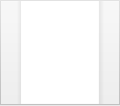Do you remember your first day of school, standing on your own in the playground? Or the first time you walked in to the high school cafeteria and had to decide where to sit? In life, there are many groups of people offering us different kinds of communities. Social media is the same.
In the social world, you have many groups of people that share interactions, interests and information. They will each use different platforms that offer its members different advantages.
When creating your online community, it is important to think about your customers: What do they want? Knowledge? Advice? A quick sale? A quick laugh? A connection?
Here are five online community types that you can keep in mind when building or improving your community:
1. Its all about business!
Promoting your business it probably one of most popular reasons for starting an online community. Nowadays, every marketing strategy includes a social platform. Whether it’s LinkedIn, Facebook, or Twitter, an online presence for your business is a crucial key to your success.
If this fits your intentions then use your SEO opportunities wisely. Know your keywords and maximize their usage in your content. Put forth your products and promotions and interact with your audience about product and services. Get their feedback and be available to answer their questions.
2. I want to be entertained!
Pinterest and YouTube are top online social communities for entertainment. If your goal is to help your audience relax and tune-out, use this fact to your advantage and create a community around people’s down time. Add video to your blog posts, or comment on a popular TV series, movie franchise or book to launch your community. If entertainment and/or leisure describe your online community type, post consistently and several times a day. Any excuse is a good excuse to be distracted!

3. I want to improve!
Who doesn’t want to improve! Online coaching, self-help videos and ebooks are all over the web. Everyone wants to be happy and feel good about themselves. If you can help your customers, community members or colleagues reach that goal, then why not? Whether you are sharing leadership advice, life coaching tips or entrepreneurship opportunities, make your page friendly, welcoming and warm…just like a good hug! Think about offering ebooks and online video sessions to interact with your online community. Post quotes of the day or advice that is accessible and useful.
4. Let’s make a connection!
You have customers online and in real life. The main reason for your customers to seek you online is to share their feedback, ask questions, give a review or show you appreciation. This type of community could be useful if you are a scholar, a researcher, or a company wanting to regroup a number of people from your industry into one forum. Use hashtags on Twitter to host chats and host a forum, if that fits best.
5. I have a problem and need a solution!

How many times have you went on Google to look for a solution to your problem? The Internet has become our easy-fix, our reliable solution finder, our mom with her crazy tips, or the replacement for that manual that we lost or threw out when we got our dishwasher. If you want to establish yourself as a reference in your field or a page to look-up when your client has a problem, then create an accessible online community that provides knowledge. Position yourself as an expert or create a question and answer forum for similar issues – washing and cleaning tips, travel and vacation ideas, health or nutrition related issues, real estate, dry cleaning or home brewing tips…the possibilities are endless!
No matter what, remember to have fun! Social media is all about interacting and getting to know your audience better. Remember to be one of your members and not just that mystery person behind the curtain answering their questions!